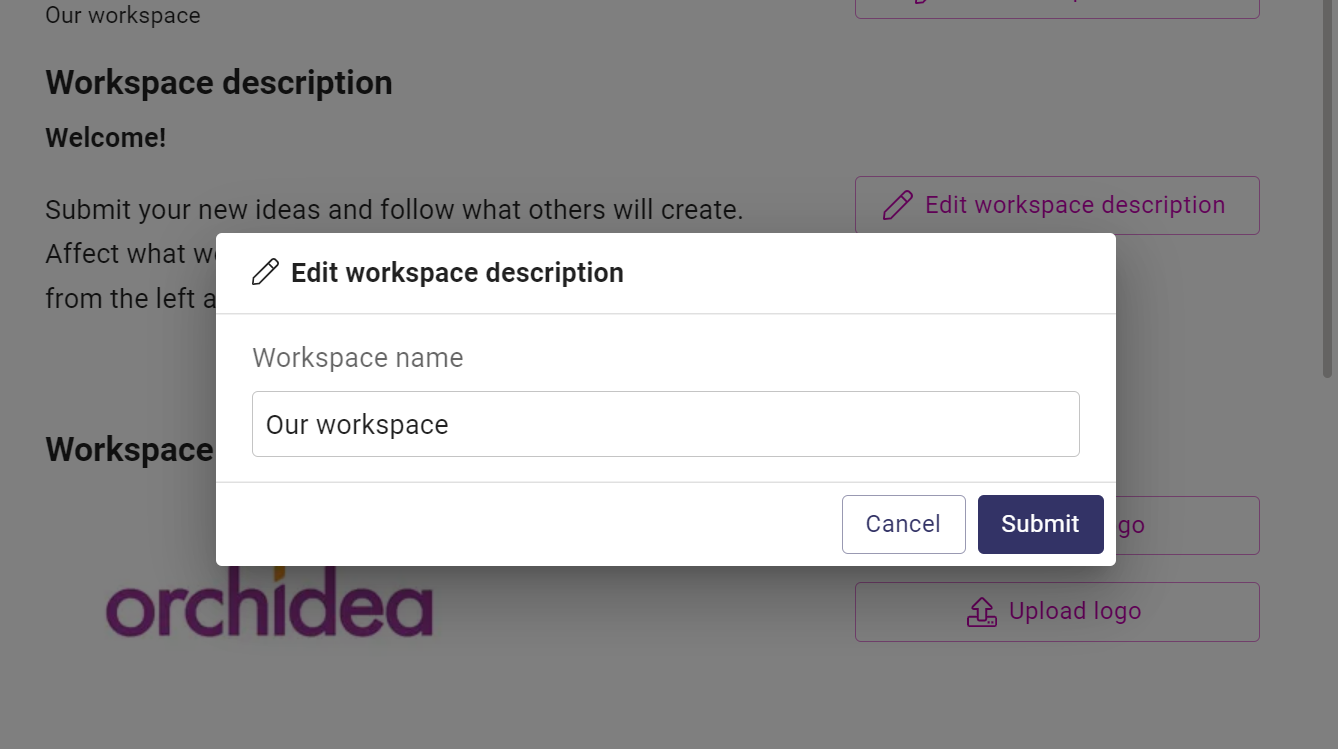Our team has been developing exciting new features for you. Here's what's new:
- Enhanced search result features: list view, manage proposals, and export all
- Proposal ID number
- Manage assigned tasks
Enchanced search result features: list view, manage proposals, and export all
We have enhanced the search results view with the following new features:
- You can now view the search results in list view with customized columns
- When you preview a proposal, you can manage it with the channel-specific management forms at the bottom of the preview panel
- Workspace owners can export all or selected proposals in the search results
Proposal ID number

When discussing a specific proposal, it is sometimes easiest to refer to it by its number. All proposals now have an ID number, which you can see by hovering the icon between the creation date and proposal status on the proposal's home page.
Additionally, you can use the ID number to perform a search within the workspace.
Manage assigned tasks

We have enhanced My task with a new tab where you can see all completed and incomplete tasks that you have assigned to other users. When you click the completed task, you are taken directly to the data that the task assignee filled out.
This new feature makes it easier for channel managers to monitor the status of task assignments.
Learn more in the Orchidea knowledge base
Minor updates
- If you have a multilanguage channel or challenge and you write a proposal in a different language than the user interface is, the proposal is automatically translated to the user interface language
- We have refined the events affecting the "last update" timestamp of proposals; this might affect the sort order of lists temporarily
- Importing supports now classifications and hastags
- Filters -menu has a new My proposals quick-filter
- Orchidea has a new anonymity level where managers and owners see the proposal creator's name
- When you assign a new task, Orchidea shows you if you try to assign it to a user who already has the same task
- The Helper text field is now optional when you create a new form fields
- The user interface after a task completion has been improved
- The Vote button in challenges is removed if the number of votes is set to zero
- Email links in Updates in your proposals email will take you directly to the updated data
- You can disable an existing classification if you want to remove it from search and filters
- Classifications are now under Show more in filters
Discover the latest updates, and feel free to share your valuable feedback or suggestions with us.

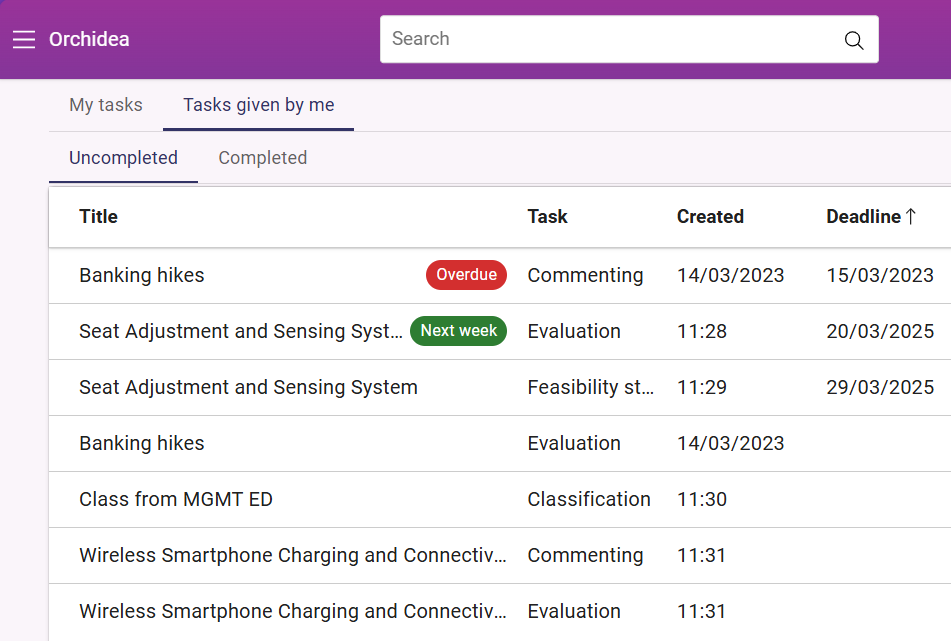

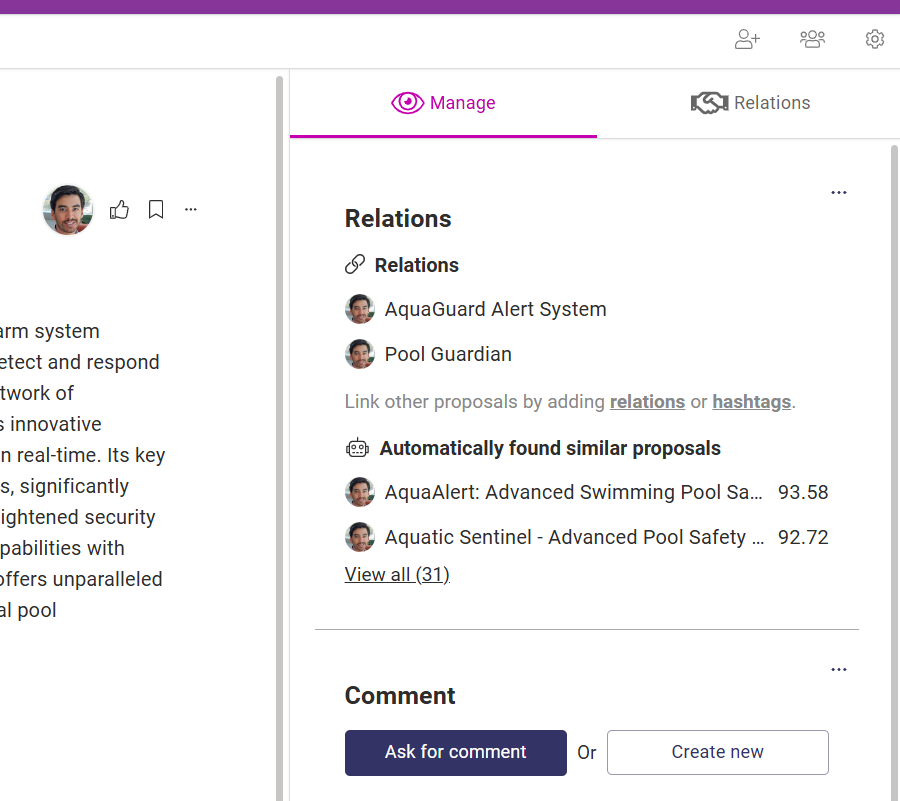
-p-1080.png)