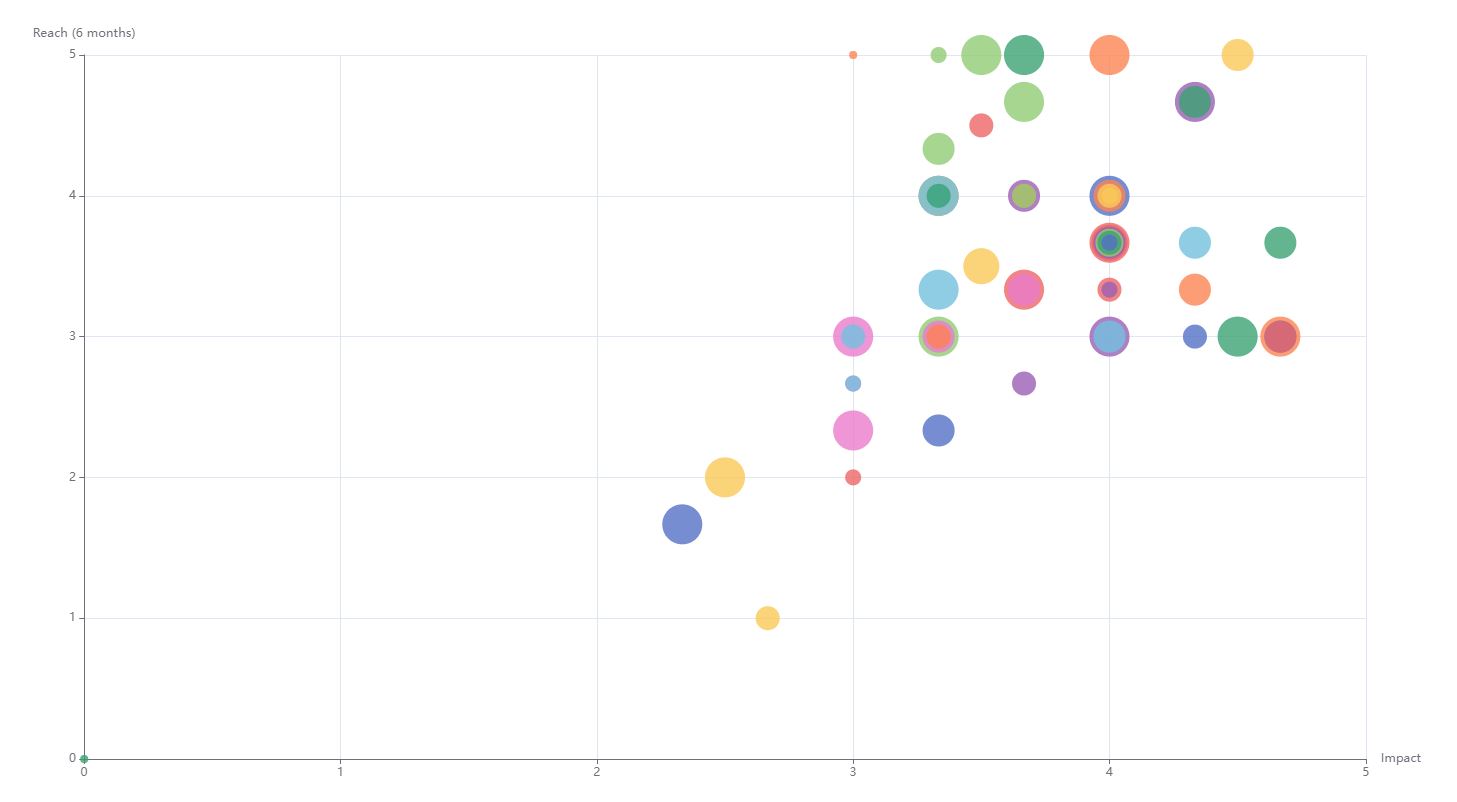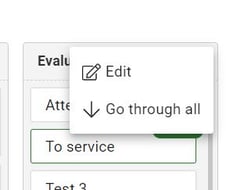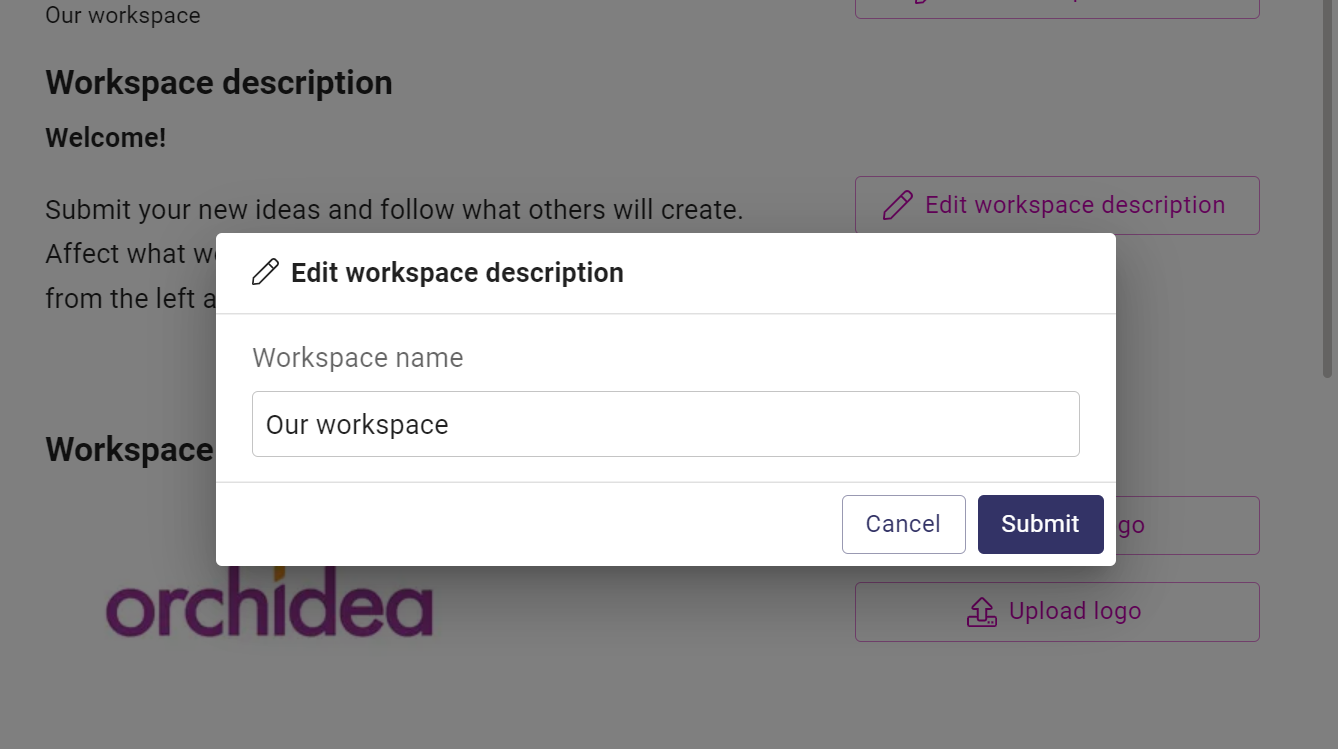We've got plenty of new features for you from faster idea evaluation to new charts! Check out:
"Go through all" makes processing proposals easier and faster than ever!
From the bottom of any form, you can find a checkbox allowing you to use the same form (evaluation, decision, etc.) to go through all the proposals.
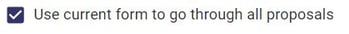
Channel management improvements
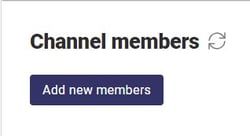 The channel member management user interface has been improved for a better user experience.
The channel member management user interface has been improved for a better user experience.If the Workspace settings allow (the workspace admin can change these settings), adding channel members is possible directly from the channel member list.
We've added the Management tab for channels, you can now
 see how active your channel is and follow the number of users, comments, proposals, and reactions.
see how active your channel is and follow the number of users, comments, proposals, and reactions.
With our latest update, it is possible to import proposals to channels from CSV files. For example, Excel sheets of ideas can be imported as proposals. Each idea will be converted into a separate proposal.
Create a more efficient workflow by linking forms to one another
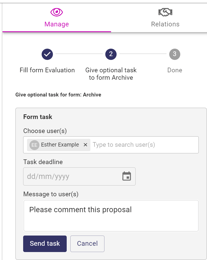 Creating optional tasks in form settings has been added. This setting will give you an option to assign a task form to follow the filling of a form.
Creating optional tasks in form settings has been added. This setting will give you an option to assign a task form to follow the filling of a form.
For example, add an implementation task form as an optional task following the approved form and assign the person in charge of implementing the task to complete the next step.
Read more in the Knowledge base
Bubble charts added to channels
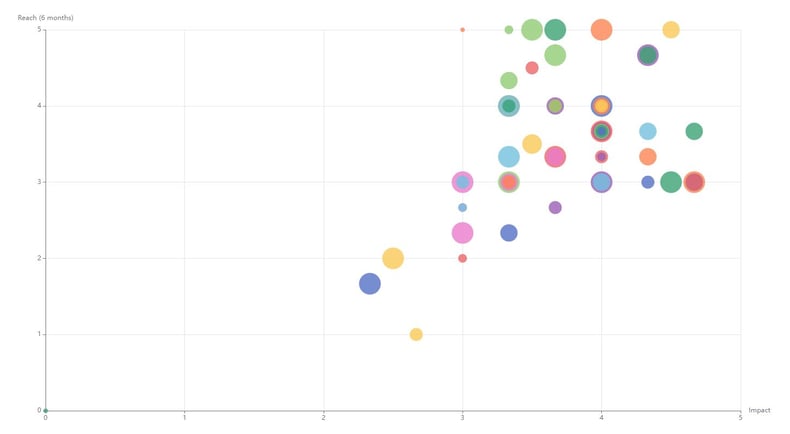
A bubble chart has been previously available in challenges. Now it is added to the channels as well. Based on the evaluations, the bubble chart shows all the proposals on one chart. You can alter the data shown on the chart by choosing which value criteria are shown on the chart. 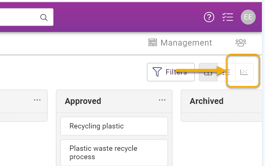 You will find the bubble chart from the workflow in the right corner next to the filters and the list view.
You will find the bubble chart from the workflow in the right corner next to the filters and the list view.
Read more in the Knowledge base
Minor updates
- Dark mode colors have been improved for a better user experience.
- The dark mode is automatically turned in Orchidea if the dark mode is on in the browser or operating system settings
- You can also modify workspace dark mode colors separately
- In the workflow, the kanban scrolls now horizontally when dragging-and-dropping
- Workflow kanban supports longer status names
- Filters in kanban are available for all users
- Accessibility has been improved for people with disabilities with Aria compatible forms.
- The public collect form now has two layout options. The new layout option has a centralized form and the channel banner photo is included
Best regards,
Jouni & Orchidea team