Virtual brainstorming has become more and more common in the last few years. In fact, a study stated that virtual workshops lead to more ideas than in-person brainstorming sessions. To make that a reality, virtual brainstorming tools play a pivotal role. There are plenty of helpful online brainstorming tools available. The problem you face is: How to know which one of them is best for you? No worries, we can help.
In this post, we’ll compare 8 top tools for brainstorming, analyzing their pros, and cons to help you make an informed decision on choosing your brainstorming software platform. We tried the brainstorming tools ourselves to give you a fair comparison. We evaluated the tools based on our own trial experience of the software, as well as evaluations in review sites such as G2 and Capterra. Here’s the list of the brainstorming tools I'll cover in this article:
In this post, we’ll compare 8 top tools for brainstorming, analyzing their pros, and cons to help you make an informed decision on choosing your brainstorming software platform. We tried the brainstorming tools ourselves to give you a fair comparison. We evaluated the tools based on our own trial experience of the software, as well as evaluations in review sites such as G2 and Capterra. Here’s the list of the brainstorming tools I'll cover in this article:.jpg?width=850&height=368&name=brainstorming%20platforms%20(1).jpg)
Choose an online brainstorming tool based on your goals
Each brainstorming software has its own strengths. Some are better for the structured development of ideas into solutions, whereas some are better for brainstorming in a visual and inspiring way.
Infinite whiteboards are usually great for the latter case. The benefit of the whiteboards is also that you can use them for various needs. The downside you face with infinite whiteboards is that they require more preparation and skills from the facilitator. The facilitator must know the method and how to use the tool in order to smooth the workshop experience for the participants.
Software that has a built-in process for brainstorming is much more approachable. The facilitator needs less preparation and experience. However, these tools usually have more restricted use cases. In this blog post, we'll review both kinds of brainstorming tools. So let's dive in - here’s our review of the best online brainstorming tools, their functions, and their pricing. Read on and get insights on which one suits your needs.
.png?width=772&height=463&name=_ai%20brainstorming%20(1).png)
We will demonstrate the pricing with 2 cases: 1) an annual contract for multiple brainstorming sessions and 2) a one-time workshop. (Note that we used the prices at the moment of the writing, and the prices might change over time.)
Case 1 - Annual contract: 10 ongoing users, 5 guest users (viewing + editing) for 5 days each
Case 2 - One-time workshop: 14 days, 7 users + 3 guest users (viewing + editing).
8 best brainstorming tools to facilitate workshops
Miro
Miro is an online collaborative whiteboard that you can use for pretty much anything. It offers different features for workshops like chat, timer, and voting. You can build your own board by adding notes, shapes, icons, and other elements, or use a template and build on it. Miro is a great choice if you like to ideate visually and appreciate a wide range of other use cases.
In our experience, building a board from scratch for a workshop takes a lot from the facilitator. With Miro, there are a few templates for brainstorming that can make it easier. They provide the basis for the workshops and some tips for the brainstorming session. Still, the facilitator must be on track with the method to make the brainstorming session smooth.
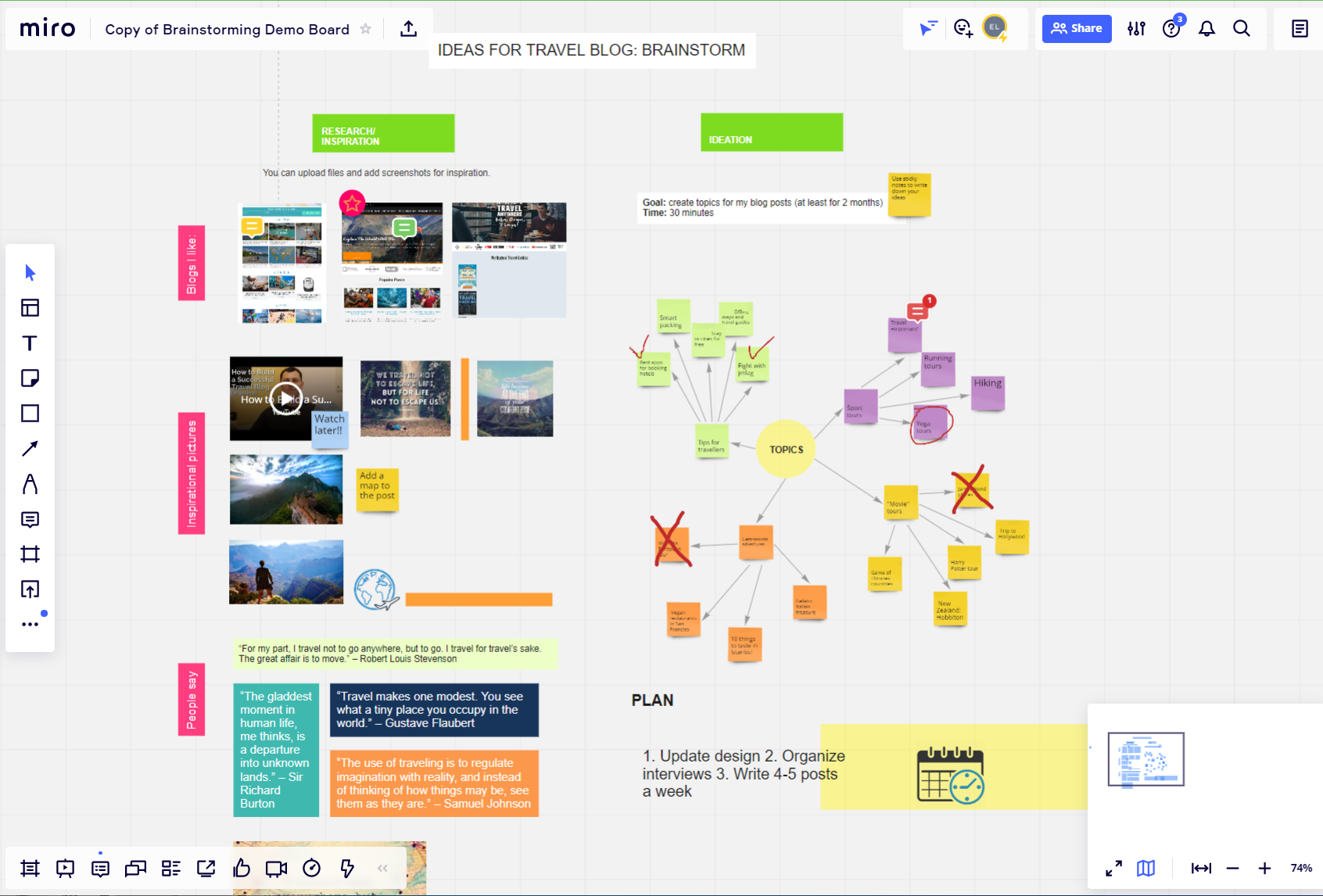
Image source: Miro
Key features:
- Pre-made templates
- Whiteboard
- Visualizing ideas
- Voting
- Commenting
- Drag and drop
- Integrations for collaboration
- Collaborative editing
- Mind mapping
- AI beta additions such as generating images, sticky notes, and clustering ideas
Pros:
- Good for visual thinkers
- Many templates for brainstorming and workshops such as reverse brainstorming and brainwriting
- Great customization and flexibility
- Various integrations make collaboration easy
- AI additions
- "I've found Miro to be a helpful tool in communicating ideas or business gaps in a visual way to leadership and team members. The templates are super helpful as a way to start brainstorming." G2, 2023
Cons:
- Organizing the ideas and navigating is hard at first because of the many functions and complexity of the software.
- Takes time to master since it has a lot of features.
- Extra costs for external users
- "Miro's pricing structure could be seen as expensive, especially if users only require a few of the advanced features." G2, 2023
- "It can be a little difficult to use at first - particularly for new users when using it as a workshop platform." G2, 2023
Pricing:
- Free: 3 editable boards and premade templates. No workshop features like voting and timer.
- Starter: $10 per user/month. Small team, unlimited boards, remote meeting toolkit, custom templates, 1-click collaborator access with unlimited visitors on public boards
- Business $20 per user/month. External editors, single sign-on.
- Enterprise: More support, security and control
- If you want to include external editors in private workshops, you must buy a Business plan. You can invite collaborators to public boards with Starter too.
Annual contract: Business $20 x 10 users x 12months + 5 guests (free)
= $2400
One-time workshop: Business $20 x 7 users x 1 month + 3 guests (free)
= $140
MURAL
MURAL is a workspace for visual collaboration. Since it is an online whiteboard, you can use it for many different purposes, including brainstorming or collaborative mind mapping. Like Miro, MURAL has several features like templates and frameworks. It is a useful tool, if you want to collaborate visually with your team or if you want to use the tool for multiple use cases. We found MURAL and Miro have quite similar pros and cons.
The main difference between them is that Miro has more integrations and apps. MURAL on the other hand has better instructions for brainstorming templates which makes facilitation easier.
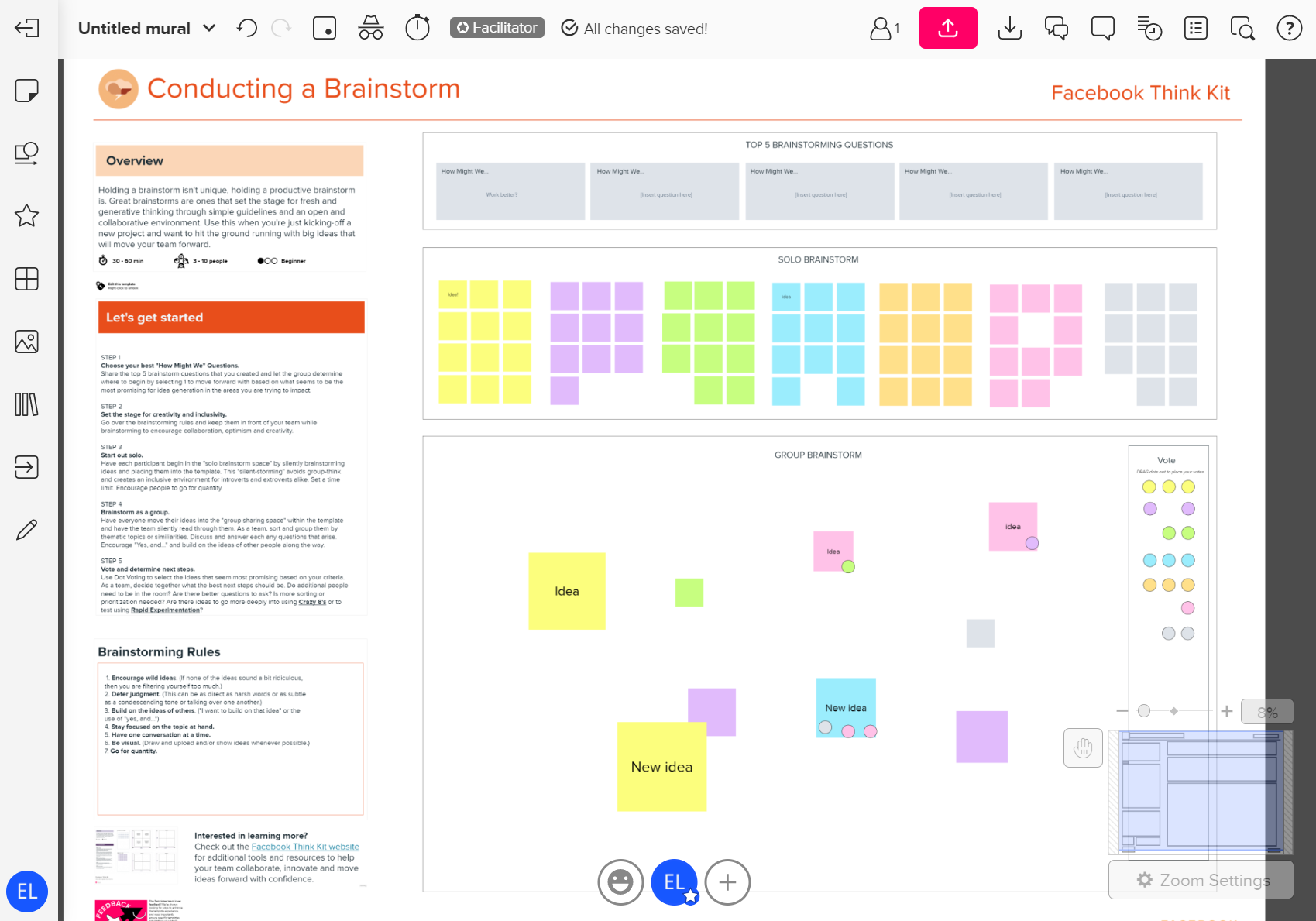
Image source: MURAL
Key features:
- Ready-to-use templates
- Whiteboard
- Timer
- Private mode
- Mind mapping
- Integrations for collaboration
- Visual features
- Sticky notes
- AI beta: AI-powered mind maps: expand your topic and cluster ideas with AI
Pros:
- Lots of features make the software versatile.
- Great for visual brainstorming. "It's a lot of fun to incorporate emojis, styles, and colors into a workflow chart or a group's collective thoughts on a subject for external sharing" G2, 2022
- Brainstorming template has good guidance on how to conduct a workshop.
- Unlimited guests and one-time collaborators are included in the Business pricing plan, so there is no extra cost to collaborate with external users.
Cons:
- Takes time to learn how to navigate and use all the features.
- Visitors can't attend voting
- A bit hard to operate: "My least favorite is moving objects around on the platform. Some objects are captured when initially moving the objects and/or post-its around." G2, 2023
- "There are no real start-up programs meaning that if we want to opt-in for the paid version at one point, it might be too expensive for our small company." G2, 2023
Pricing:
- Free: 3 murals
- Team+ $12 per user/month, unlimited murals
- Business $17,99, unlimited guests. If you want to work with external users, you need a Business plan.
- All of these have unlimited visitors (one-time collaborators, no account, restricted use) You should purchase a membership for the core collaborators who should have access to rooms, workspaces, and murals.
Annual contract: Business $17,99 x 10 users x 12months + free visitors
=$2158,8
One-time workshop: Free trial or 14 days: 1 month x 7 users x $17,99 + 3 visitors (free)
=$125,93 (The price depends on how many users need full access. If only 1, the price is $17,99 and others can join as one-time collaborators)
Orchidea Workshop
With our AI-powered brainstorming tool Orchidea Workshop, you can create and collect ideas rapidly, develop them with others, and turn ideas into concepts with the help of AI. Orchidea Workshop focuses solely on brainstorming, so it doesn't cover as many use cases as the infinite whiteboards. It does provide all the needed practical features for brainstorming like a timer, voting, and versatile ways to invite participants.
The main benefits of Orchidea are the easiness of facilitation with a built-in step-by-step process and AI additions. The process contains steps for creating ideas, developing and voting on them together, and finally selecting the best ones. There are also pre-made templates to choose from as well as a possibility to customize the steps. Running a brainstorming session requires less preparation since the platform helps you navigate through the steps. You can also invite all the relevant stakeholders with a simple link.
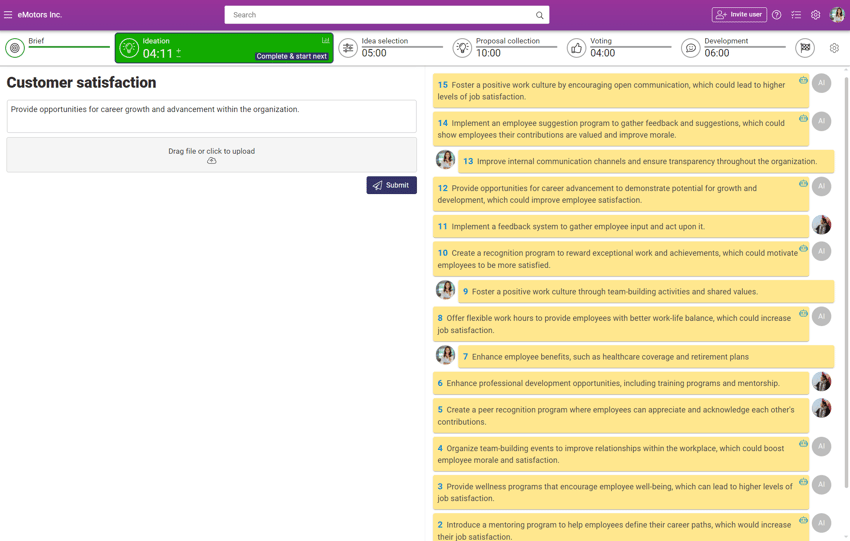
In Orchidea Workshop, you can harness AI through the phases. In ideation, it generates ideas among the other participants and adds creativity. You can also build solution drafts in seconds by dragging the chosen ideas to the AI.
Key features:
- AI-powered idea generation
- AI-powered idea development and solution drafting
- Multiple templates for brainstorming
- Co-development
- Built-in process
- Idea grouping
- Voting
- Timer
- Export ideas or move them into Orchidea channels
- Easy to invite guests
Pros:
- Starting and facilitating a workshop is effortless and fast: "The platform is easy to work; I liked it (++++++)"
- AI adds creativity to the brainstorming sessions and boosts productivity. ”Helps to build broad set of ideas, give new direction, niche ideas are valuable” Orchidea Workshop user, 2023
- "Good for idea development; AI gave some inspiring ideas; liked that" Orchidea Workshop user, 2023
- The built-in process from idea creation to developing them into concepts - no need to be an expert facilitator. "Well-constructed; helps thinking; Easy to see other persons’ ideas" Orchidea Workshop user, 2023
- Supports advanced workshopping method
- Choose from two different templates or customize them as you wish
- No extra costs for inviting participants to the sessions
Cons:
- Not as visual as infinite whiteboards
- Built for workshops, do not support other purposes
Pricing:
- Free: 5 active workshops, up to 50 members & guests.
- Team: $19/manager/month. 10 active workshops, unlimited members & guests.
- Business: $295 / month, including 15 facilitators
- Professional: 735€ / month, including 25 facilitators.
- Enterprise
One-time workshop: Free. (5 active workshops and up to 50 members and guests)
Annual contract: Free or if needed more than 5 active workshops, $19 per manager /month. With one manager, $228/year. You can invite as many guests to your workshop as you want. Extra facilitators must get their own $15 plan.
Team plan $15 x managers x 12 months + free visitors
= $228/year (per manager)
Microsoft Whiteboard
Microsoft Whiteboard is a free online whiteboard. You can add sticky notes, text, and icons or draw to the whiteboard and make your brainstorming visual. Microsoft whiteboard is a handy tool and works well on collaboration and ideation. You can use it with your team or share a link with external users.
Microsoft whiteboard is good for you if you are already using other Microsoft products. The features are more limited than in other whiteboards in this comparison, but the advantage is that Microsoft Whiteboard is a free brainstorming tool
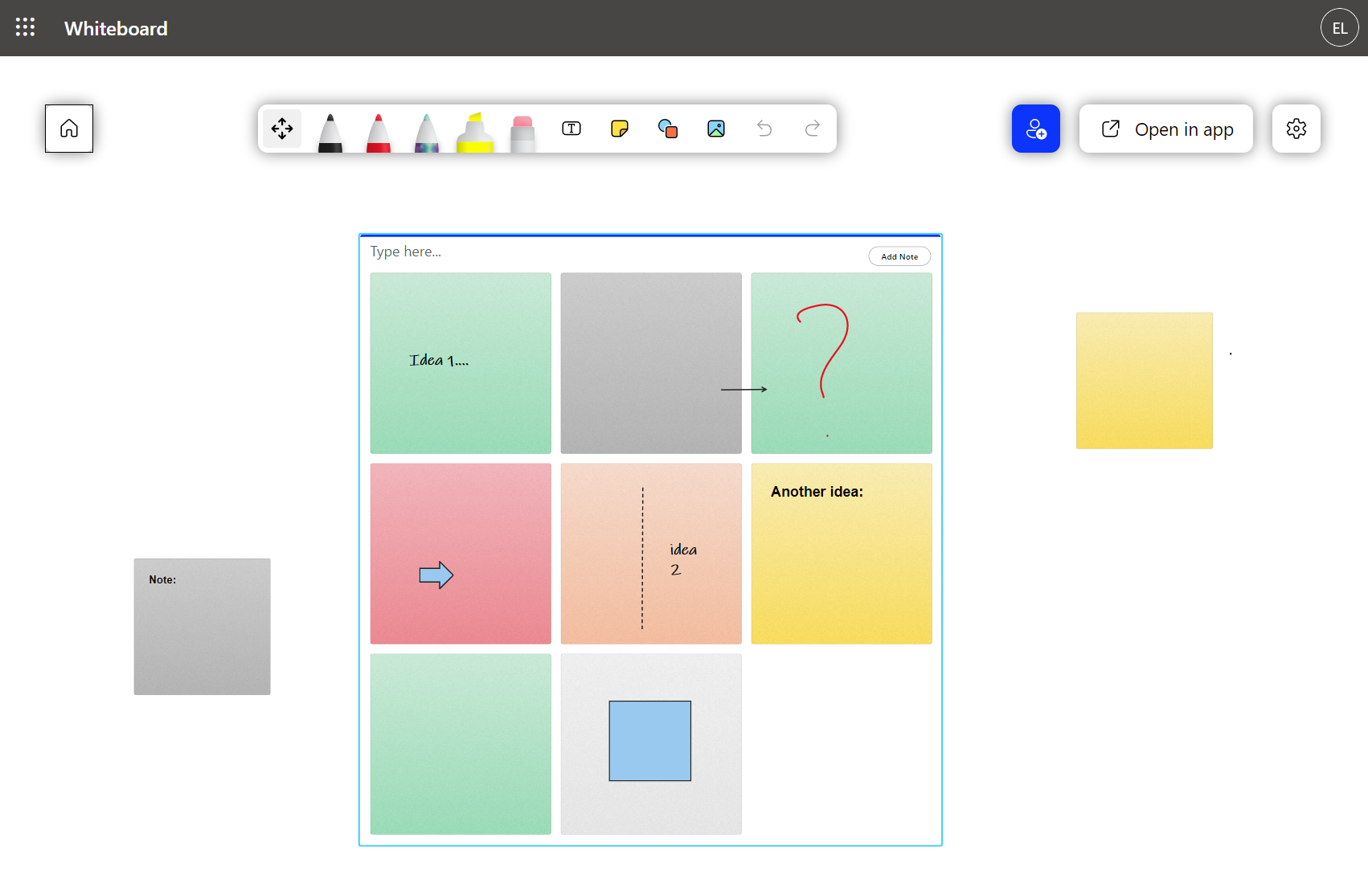
Image source: Microsoft Whiteboard
Key features:
- Whiteboard
- Sticky notes
- Sharing and collaborating
- Mind mapping
Pros:
- Co-operation with other Microsoft tools like Teams
- Easy to use: "The core features are competently executed--it's mind-numbingly easy to create a new whiteboard, and there is no confusion possible as to what the (very few) available tools in the toolbar do." Capterra, 2021
- Easy to include external users via a link.
- Free
Cons:
- No timer or voting
- Very limited features: "Microsoft Whiteboard needs to add more tools and features which will make this software more powerful and helpful for users." Capterra, 2022
- Better for typing down notes than workshopping
Pricing:
- Free
Stormboard:
Stormboard is a collaboration and idea visualization tool. Stormboard has a lot of handy features for workshopping and decision-making like voting, timer, tasks, and an automatic reporting tool. It also has released an AI co-collaborator, which is fully available only for Enterprise pricing plans. In Stormboard, you can use templates or create your own board for your workshop activities.
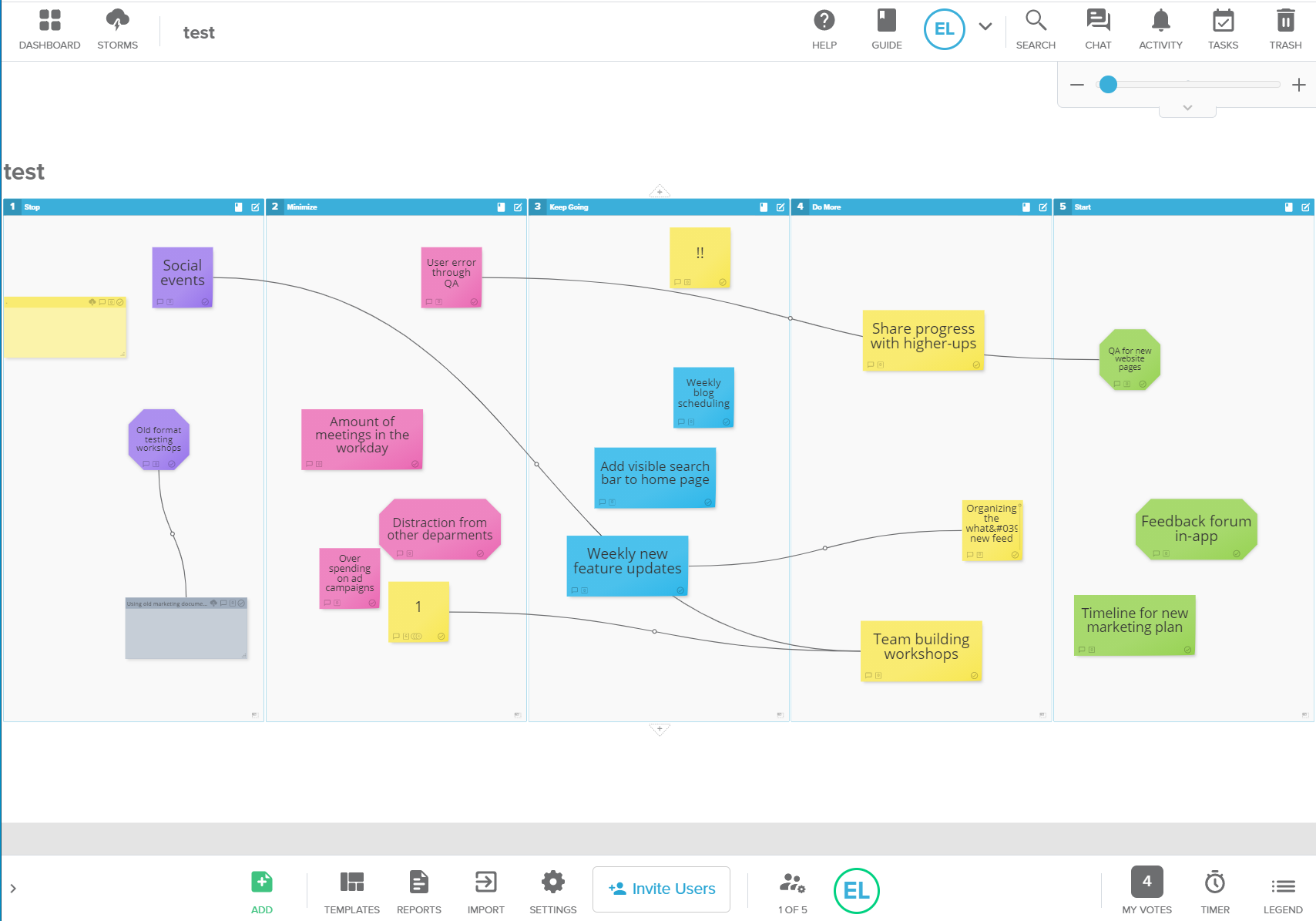
Image source: Stormboard
Key features:
- Pre-made templates
- Integrations with Slack, Teams, Flow + more
- Real-time whiteboard
- Timer
- Images, videos
- Line connectors
- Sticky notes
Pros:
- Has features that are typically needed in brainstorming
- Limited features make it fairly easy: "Stormboard was so easy for me and my team to adopt directly. That is the key for us. Easiness." G2, 2023
- Reporting functions are great
- Templates are practical and helpful
- Good for organizing ideas
Cons:
- Fewer customizing and visual options than in advanced whiteboards
- Might take a while to learn how to use it and can get difficult with a larger group: "We are having difficulties with brainstorming with a team containing more than 10 people. Things can get easily complicated and wrong." G2, 2023
- Full AI features are only available in the Enterprise plan
- You need to purchase a membership for every guest, so it will cost more if you want to collaborate with external users.
Pricing:
- Personal: Free (5 Storms, 5 user per storm, limited features)
- Business: $10.00 per user/month, 10 guests (only viewers, not active contributors), unlimited open storms, full Office 365 & Google Drive integration.
- Enterprise: Custom price. Unlimited users, full access to AI, guest contributors (don't need a license)
- Free 30-day trial for Business plan
Annual contract: Business $10 x 10 users x 12 months + 5 guests x $10 business (needs own license in a Business plan if wanted to contribute)
=$1250
One-time workshop: You can use the free trial for one-time brainstorming session. After free trial, 7 users x 1 month x $10.00 (Business) + 3 guests x $10
= $100
Bubbl.us
Bubbl.us is an easy-to-use brainstorming app. It focuses mostly on mind mapping and building charts. Add your concept, connect the subtopics to it, and adjust the visuals. You can share your mind map with your team or invite them to join in via a shareable link. Bubbl.us is a great tool if you’re looking for a mind mapping software that isn’t expensive, is handy, and covers the basic functions of mind mapping and chart building.
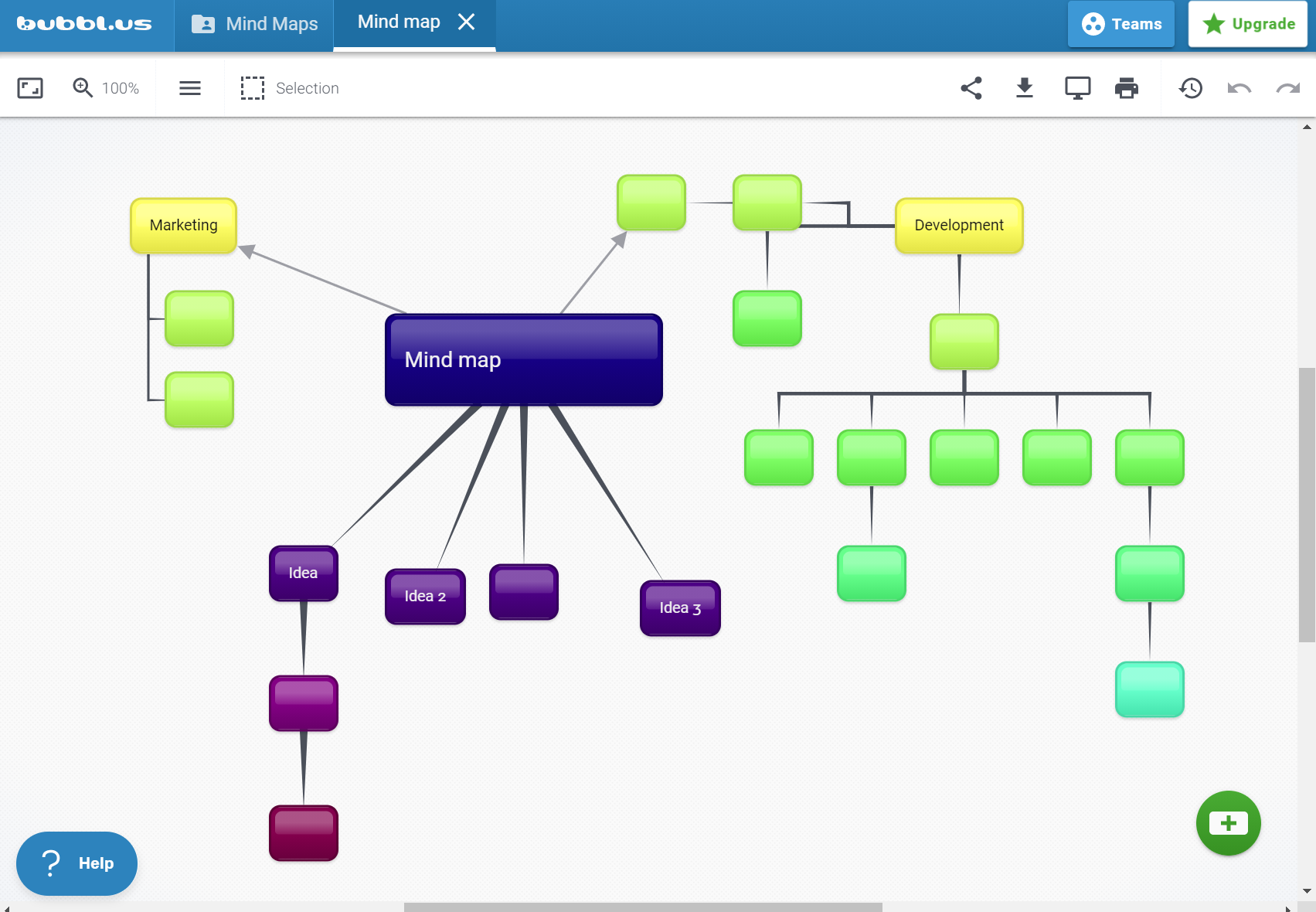
Image source: Bubbl.us
Key features:
- Mind maps
- Chart building
- Collaboration
- Colorful & engaging
- Drag and drop
- Share via link
Pros:
- Affordable price
- Limited functions make it simple to use and good for beginners
- Works well on building charts and mind maps.
- No additional cost for guest editing
- "Overall, it's free, fast, easy, and does the job." Capterra, 2022
Cons:
- Limited functions for workshops. For example, no timer, voting etc. "Can be a bit basic in terms of functionality" G2, 2020
- Better for mind mapping than a group brainstorming session
Pricing:
- Free: 3 mind maps
- Premium: $6 per user/month. Includes guest editing, unlimited mind maps and real-time collaboration.
- 30-day free trial
Annual contract: 10 users x 12 months x $6 + free guest users
=$720
One-time workshop: You can use your 30-day trial for free. After free trial, $6 x 7 users + 3 guests
= $42
Groupmap
Groupmap is a versatile online brainstorming tool. It has multiple templates for brainstorming, mind mapping, SWOT analysis, etc. It has fewer functions and visual elements than some whiteboards, but it covers the basic functions for workshopping well.
Groupmap has a built-in process that helps in facilitating the brainstorming session and idea processing. The process has for example steps for brainstorming, idea grouping, and voting, but you can also customize it as you want.
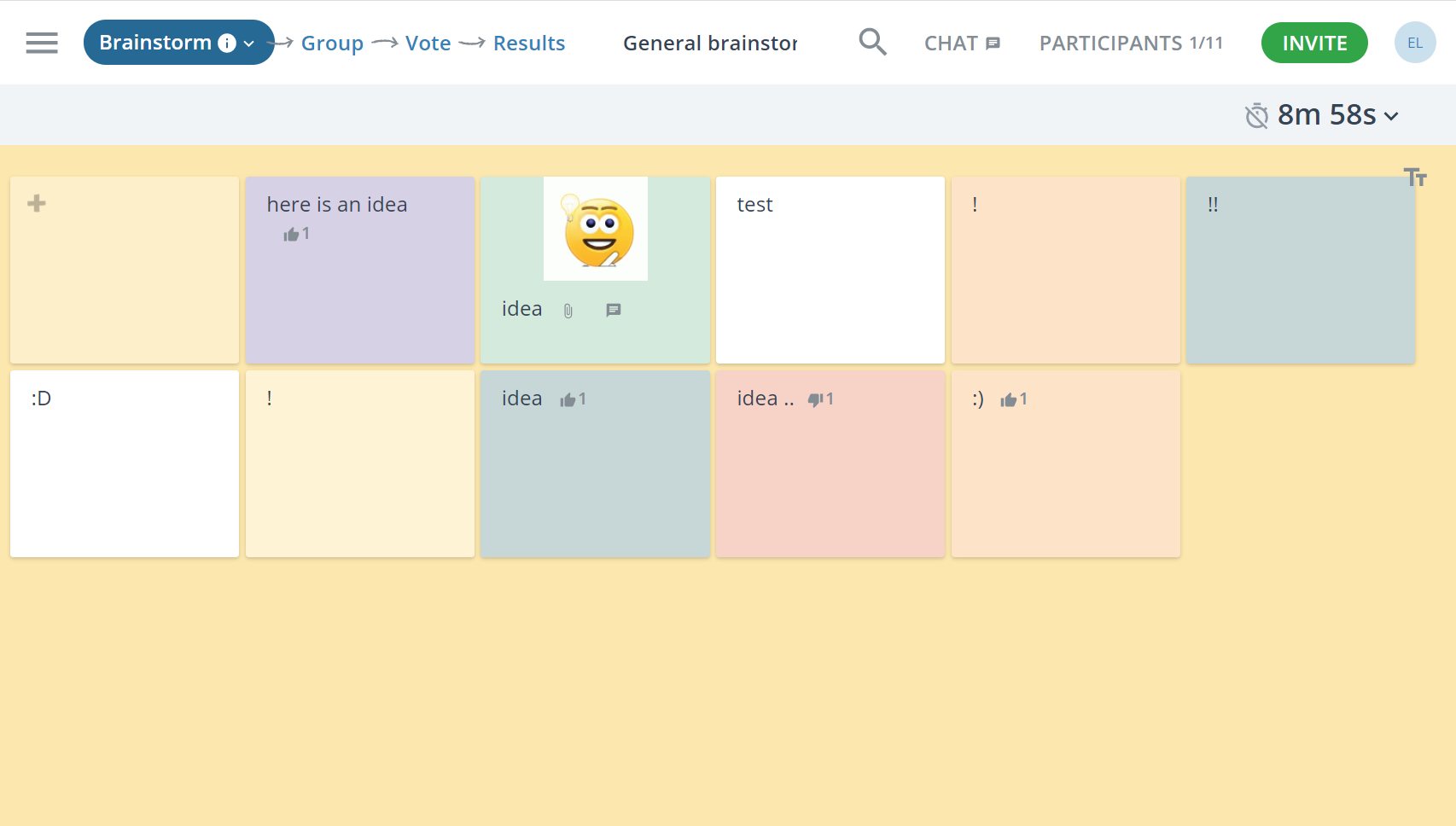 Image source: Groupmap
Image source: Groupmap
Key features:
- Templates
- Voting
- Timer
- Custom process
- Anonymity
- Decision-making tools
- Sticky notes
- Custom process
Pros:
- Built-in process for brainstorming workshops
- Simple to use: "There are many ready to use templates that all internal/external consultants like to use e.g. SWOT, PEST, Operating Model Canvas and the like. You can also create your own maps/template quite quickly with a really easy to use interface." G2, 2018
- Customize your ideation process
Cons:
- It doesn’t have as many visual elements or other features as some other online whiteboards
Pricing:
- Basic: $20/month. 1 facilitator, 10 participants per map
- Professional: $60 /month. Includes 50 participants per map, 1 facilitator
- For bigger workshops
- Both plans include guest contributors, guest viewers are only in the professional plan.
- Organization (custom) if you want guest facilitators
- Only users can create maps and facilitate sessions. You can invite the participants to join for free.
- 14-day free trial
Annual contract: 10 users (or as many as need the facilitating map creation rights) x $20 basic plan x 12 months
=$2400 (less if not so many facilitation rights needed)
One-time workshop: Use your 14-day free trial, after the free trial $20 /month
= Free trial or $20
Ideaflip
Ideaflip is an online sticky note software you can use in your brainstorming activities. Ideaflip offers you a simple solution to writing your ideas down. You can use templates to ease your brainstorming, or you can build your own board. Ideaflip is especially good for writing ideas down to notepads fast and effortlessly.
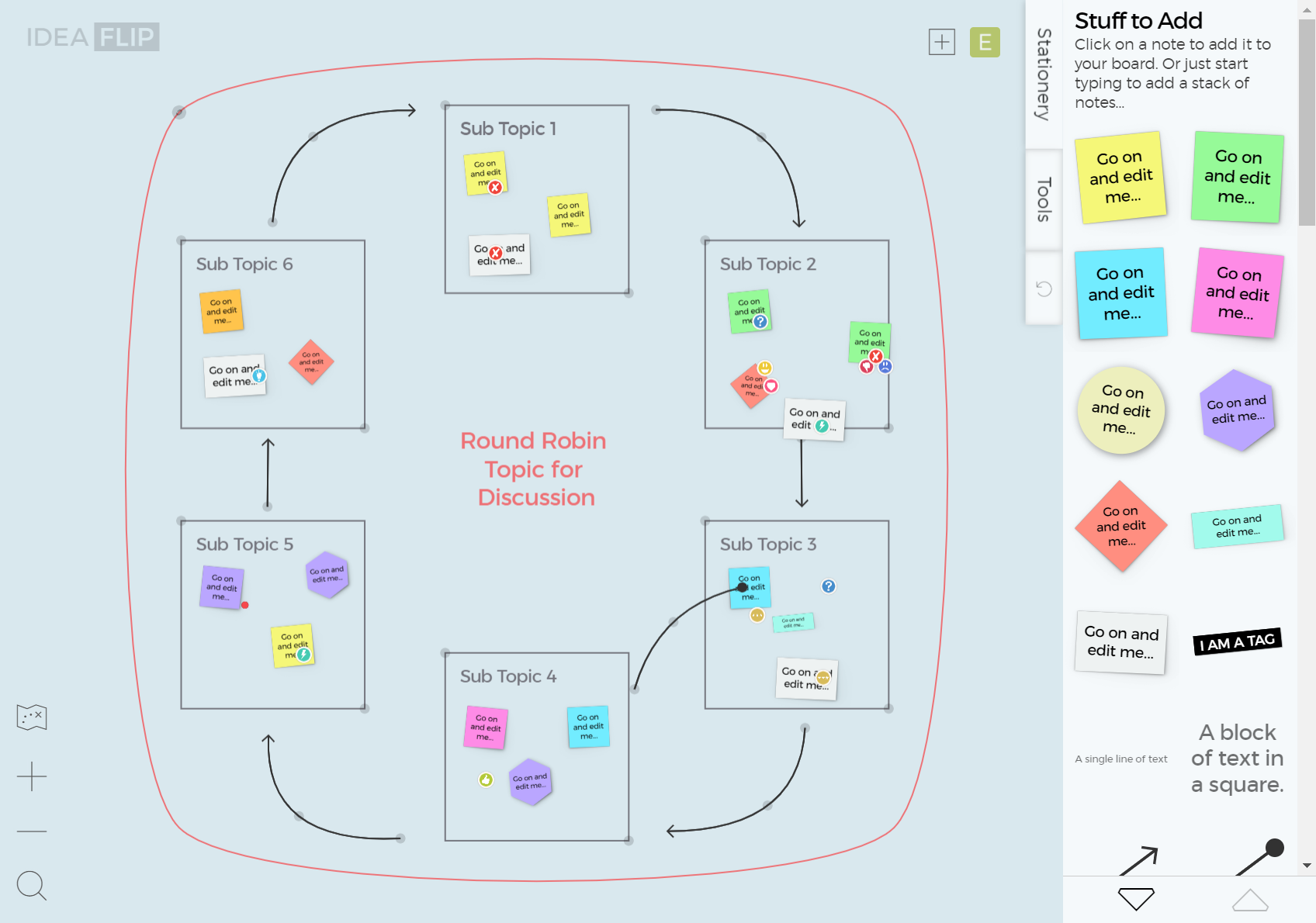
Image source: Ideaflip
Key features:
- Built-in templates.
- Collaboration Tools.
- Sticky notes
- Voting and connecting the ideas
Pros:
- Intuitive and user-friendly
- Good templates
- Many visual elements you can add effortlessly to the board
Cons:
- Limited features compared to other online whiteboards
- Facilitator tools like timer and sharing your board view and pointer are available only in the Professional plan
Pricing:
- Personal: free (3 boards, share with 2 guests)
- Basic (team): $6 per user/month (if at least 2 users). Includes unlimited boards and sharing within your team. You can add 2 guests.
- Professional (team): $12 per user/month (if at least 2 users). Facilitator tools, unlimited guests.
- 14-day free trial
Annual contract: 10 users x 12 months x $12 professional plan
= $1440
One-time workshop: Use your free trial or 7x $12 (+ 3 guests)
= $84
Conclusion: What brainstorming tool should I choose?
Each brainstorming tool has its own pros and cons and there is no absolute best software over others. What works for you depends on your use case, preferences, and budget. All in all, each of the reviewed workshopping tools has its own sweet spots. Some of them work best in writing notes, some in graphic brainstorming, and some offer you more help in facilitation and the brainstorming process.
You should take a minute and decide which features are most important for you and what is your use case. Also, it is notable to consider how much time are you willing to spend learning how to use the software or conducting a workshop.
If you’re looking for an easy solution, Orchidea can be great for you. On the other hand, if you are willing to take some more time and get to know all the useful features, tools like Miro and MURAL might be your choice.
Hopefully, this comparison helps you to pick the best brainstorming software for you. Have you used any brainstorming tools online? Share your experiences in the comments below!
If you want to start AI-powered brainstorms for free, sign up for Orchidea here!
Related reading:
- AI in Brainstorming: Unlocking Creative Potential
- How to Brainstorm Online: The Ultimate Guide
- 16 Brainstorming Techniques for Boosting Innovation
Note: The article was written in September 2023 and the pricing and features of the reviewed tools might change after writing.
.jpg)




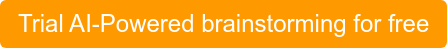


.jpg)
