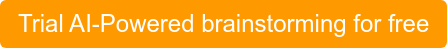Brainstorming is an essential tool for any creative process, whether developing a new product, working on a project, or simply trying to solve a problem. The aim is to generate as many ideas as possible in a limited time. With the rise of remote work and online collaboration, virtual brainstorming has become increasingly popular and widely adopted.
By taking advantage of online brainstorming tools, you can effortlessly gather ideas from a diverse group of people and collaboratively refine those ideas within a virtual setting. In this blog post, we'll give you tips on how to facilitate a brainstorming session online successfully. Read on and learn to facilitate better online brainstorming sessions.
The benefits of online brainstorming for idea generation
Before we jump into the steps of online brainstorming, let's go through why it is such a great way to generate ideas. First, getting plenty of ideas from remote teams couldn't be easier, since it allows people to participate no matter where they are. People get together on a collaborative platform and simply start throwing ideas around. Also, it creates a space, where even the quiet ones get their ideas out. This is great for getting different perspectives on an issue.
Second, virtual brainstorming allows you to capture and store ideas with ease. With the help of dedicated brainstorming tools, you can quickly gather ideas and save them for future needs. This is great if you want to go back and review ideas or when you need to share them with others.
Third, online brainstorming platforms offer features that help to organize and structure even complex ideas. Through features like comments, votes, and others, you gain valuable feedback, facilitating the development and refinement of ideas. Some of these platforms even incorporate AI assistance, enhancing creativity and brainstorming session efficiency.
Lastly, online brainstorming saves time and effort. Unlike in-person gatherings, it eliminates the need to physically convene participants, which can be hard in today's busy work life. If you are using a specific online brainstorming tool, it comes equipped with useful facilitation features such as automatic timers and built-in processes.
How to facilitate a productive online brainstorming session
Now that we've gone over the reasons why online brainstorming is so beneficial, let's get into the key steps in a virtual brainstorming session.
The fundamentals aren't all that different from traditional face-to-face brainstorming. You still need to come up with a good topic, invite people to participate, collaborate in real time, and come up with a plan for capturing ideas. The main difference is that you will be doing all this web-based.
Remember before you start
- Create a comfortable and relaxed environment: Make sure you're in a comfortable setting before you start. This will help the members feel more relaxed and allow their minds to wander freely. For example, start with some ice-breaking activities.
- Communicate! When you're operating online, you must communicate clearly as a facilitator and guide the attention to the right matter. It's often overlooked that your audience isn't seeing what you're doing on screen. You have to put it in words and tell people what to focus on.
- Test your method: It is always worthwhile to test your method before starting the actual session. This helps you avoid any technical difficulties and allows you to familiarize yourself with the process.
How to prepare for online brainstorming
Now that you know the basics of online brainstorming, let's get into how to get ready for your session. Here are our tips:
1. Create a topic and goal for the brainstorm
The first step in any brainstorming session is to define the problem or challenge you're trying to solve. It can be anything from developing a new product to coming up with a marketing campaign. Make sure it is something that will be relevant to the members of your group. Think about what you are hoping to achieve.
When defining the problem, be as specific as possible. For example, rather than saying "We need to increase sales," try "How can we increase sales by 10% in the next quarter?". This will ensure that all the ideas generated are relevant.
2. Choose your brainstorming tool and create a plan to collect ideas
There are plenty of options to choose from. This could be a forum, a shared document, or specific brainstorming software such as Orchidea. Define your needs and think about your needs for the online brainstorming tool. Some of the tools include features like mind mapping, virtual whiteboards, or collaborative document editors. Some virtual brainstorming tools even offer AI features that can be really helpful in both idea generation and idea development. We have shared our insights on different 8 top brainstorming software here.
Also, consider if you need to have a video conferencing app such as Zoom, Google Meet, or Microsoft Teams to get together in a workshop. Once you have chosen your tool for online brainstorming, it's time to make a plan on how to use the platform and how to collect the ideas. It's worthwhile to make sure that the ideas generated can be stored or exported for further usage as well.
.png?width=672&height=403&name=Copy%20of%20orchidea%20ai%20brainstorming%20(6).png)
3. Invite participants
Send invitations and gather people around platforms like a video conferencing app or chat so that everyone gets together to collaborate in real time.
Find a group of people with diverse perspectives. This is essential because it will help to ensure that a variety of ideas are generated. When possible, try to include people from different departments or with different areas of expertise.
4. Set some ground rules
It is crucial to set some ground rules before starting. This will help to ensure that the brainstorming session is productive and that all members feel comfortable participating. Also, you should remind the participants of the basic rules of brainstorming. Establishing these rules upfront will help to ensure that everyone is on the same page.

5. Make sure everyone knows how to use the brainstorming platform
Whether you're using brainstorming software, shared documents, chat, or something else, ensure that everyone knows how to use it before you start. This will help to avoid any frustrating technical difficulties during the session. Send the guidelines via email or provide a brief training beforehand.
6. Start brainstorming!
Whatever your chosen brainstorming tool is, remember that the key is to get all ideas out there. Encourage the participants to think creatively and not to self-edit.
Steps for brainstorming online
Now it's time to start the ideation! During the session, always remember as a facilitator to inform the participants of what is happening. They aren't seeing what's going on on your computer. So, when they should start writing ideas down, tell them to go to the platform, or if you need them to check your screen sharing, tell them that too. Communication is the key here! Here's how to facilitate productive online brainstorming sessions.
1. Collect ideas
It's time to begin generating ideas. Set a timer and encourage everyone to share their thoughts on the chosen platform. Or let everyone share their ideas on a video call one at a time when a notetaker is writing them down. There should be no judgment at this stage, just throwing ideas around.
💡Tip: Besides traditional brainstorming, there are many other brainstorming techniques available to try out. Changing things up might boost creativity in teams.
2. Select the potential ideas for further development
Once you've got all the ideas on the table, it's time to start narrowing them down. Work with your team to select the best ones, and then start fleshing out the details.
3. Develop ideas into solutions
Now that you've selected the best ones, it's time to start developing them into creative solutions. Collaboration is the key here. Co-development makes better quality ideas that are more feasible as more people put their minds to work. Developing can be done, for example, by commenting on the ideas in the document.
4. Select the best solutions
The fourth and final step is to select the best ideas. The chosen ideas should be feasible and have the most potential for success. Remember to take into account your resources as well as the timeline for implementation. Usually, team members vote for their favorite ideas. This is handy in virtual brainstorming tools, but you can also do it by leaving a thumbs-up emoji for the best ideas in the document.
5. Start implementing!
Now that you have the best solutions created, it's time to start putting them into action. Work with your team to decide which ones to implement. One of the benefits of online brainstorming is that all the ideas stay safe in your brainstorming tool or document. This way, you can always go back and use the solutions when they're needed.
💡Tip: Always make sure you tell the participants what will happen next after the session and implement what you promise. It creates motivation to participate in the future!
.jpg?width=877&name=Untitled%20design%20(49).jpg)
Now that you know how to brainstorm online, put these steps into action and get new ideas. To make these steps easier, we have curated brainstorming templates to get you started fast and guide facilitation.
3 ways to brainstorm online
There are endless ways to brainstorm online, but here we introduce three methods for you to get started. Make sure you follow the previously described guidelines in all your online brainstorming activities.
Brainstorming with Orchidea
If you're looking for software that makes it easy to facilitate and manage the session, while still being productive and engaging for the participants, Orchidea Workshop is the right tool for you. In Orchidea, the built-in process guides you through the session while you don't have to worry about the facilitation. The AI additions also provide the next level of creativity and productivity in your virtual brainstorming session.
You can start the brainstorming session in no time. Just choose a template, fill in the topic, and invite participants. With Orchidea Free, you can collaborate with up to 15 participants. In the process, a timer is set automatically at each step, and participants are guided to create and co-develop ideas, and then vote and select the best solutions. See the process here! The AI will act as a participant and generate ideas among your team. It also helps in developing ideas further and providing a solution draft on your chosen ideas.
When you're done, save and export the data after the session to keep track of your ideas and save them for later purposes.
Some benefits of the Orchidea Workshop are:
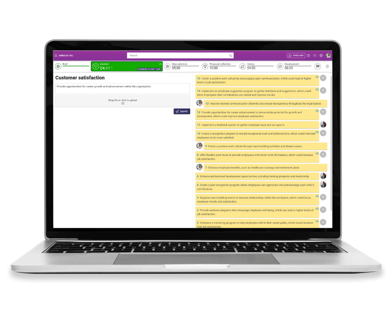
- Get numerous ideas fast with simultaneous AI-powered ideation
- Develop ideas into solutions with AI
- A guided process helps in facilitating the brainstorming session - no need to be an expert on the method
- Invite your team, guests, or experts easily via a link
- Choose a ready-made template for your online brainstorming session or customize the process as you wish
Start brainstorming with Orchidea here!
Brainstorming with Google Docs
Online brainstorming is possible to conduct with a shared document like Google Docs or Word. First, create a new document and invite the collaborators who will be working with you on the project. Start your video call and go through the instructions. The facilitator starts the timer, and participants start to share their ideas on the document.
After the idea generation phase is over, it's time to move into developing ideas. Use the comments to add ideas, ask questions, and give feedback. Finally, vote on the best ideas by adding thumbs-up emojis to the ideas. After that, it is useful to go through all the ideas and comments and store the developed ideas for the future.
Brainstorming via Zoom
Using video conference tools like Zoom, Teams, or Google Meet is a way to mix traditional and digital brainstorming. This might be a good solution if you have an experienced facilitator and want to organize a traditional brainstorming session with your remote team.
Invite your team to join a video call and brief the meeting to the participants. Let each person share their ideas, one by one. The facilitator takes notes of all the ideas and posts them in a shared document for everyone to see. Then everyone can join in developing the ideas further by commenting on a video or via chat. You may also divide the team into smaller groups in breakout rooms, where they can combine their expertise on the subject and come up with innovative ideas. The voting happens via the reactions or poll feature.
-1.jpg?width=838&height=560&name=brainstorming%20online%20(4)-1.jpg)
What to consider when deciding on online brainstorming tools
Choosing the right brainstorming tool for your needs
Choose a brainstorming tool that works well for your team. There are many options available, from free online whiteboards and templates to specific tools for facilitating online brainstorming, so take some time to research which one will fit your needs the best. With the right app, you'll be able to get your team organized and come up with great solutions in no time!
There are a few things to consider when choosing brainstorming software. If you're working on a team, you'll need a tool that allows collaboration. If you're working on a complex problem, you'll need a tool to structure your thoughts with. And if you're just trying to generate ideas, you'll need a simple and easy-to-use tool.
Second, consider the features of the different software options. Some tools offer features, such as mind mapping, timer, idea voting, or a built-in process. Choose the tool that offers the features you need in your innovation activities.
Once you've chosen a tool, make sure everyone on your team is familiar with how to use it, and then just get started!
.jpg?width=850&height=368&name=brainstorming%20platforms%20(1).jpg)
Benefits of digital brainstorming software
Digital brainstorming software offers numerous benefits over general tools that can enhance the productivity and effectiveness of brainstorming sessions. One of the key advantages is the ease of use and accessibility. They make it easy to track and organize ideas and share them with others. What is very convenient, the ideas stay stored in the brainstorming tool.
Additionally, digital brainstorming tools often provide features such as timers, idea voting, and structured processes, which can help streamline the brainstorming session and ensure that all ideas are captured and considered.
Furthermore, these software tools enable the organization and categorization of ideas, making it easier for teams to review and select the most promising solutions. And perhaps most importantly, they provide a structure for brainstorming that can help to focus and reduce the facilitation effort.
Overall, digital brainstorming software offers a convenient and efficient way to facilitate brainstorming sessions, fostering creativity and collaboration among team members. As a result, digital brainstorming applications can be a valuable tool for anyone who needs to generate innovative ideas.
Tips for online brainstorming sessions
- Bring in a wide range of people. One of the benefits is that you don't have to be in the same location. Make the most of it and invite people from outside your team to share ideas.
- Start with icebreakers. Remote meetings often lack a laid-back atmosphere, which isn't ideal for brainstorming. It is a clever idea to start your digital brainstorming session with a moment to just chat or do some ice-breaking activities.
- Use a dedicated brainstorming tool. These tools provide a structure for your brainstorming session and make it easy to capture and organize your ideas.
- Follow the basic rules of brainstorming. Although you're working remotely, the same rules apply to the success of brainstorming.
- Use visual stimuli like images to unlock creativity.
- Embrace virtual breakout rooms. If you are using video meeting tools, make the most of it and break the group into smaller ones. Smaller teams might come up with new creative ideas.
Conclusion
Virtual brainstorming is a great way to collaborate and generate ideas for complex problems. It is easy to get started and there are many different tools available to fit your needs. With a little bit of planning, you can make the most of digital brainstorming and make brainstorming sessions productive, collaborative, and fun.
.jpeg)