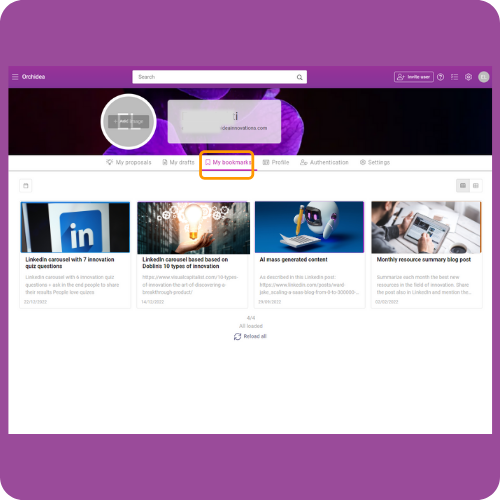Our team has been working on new advancements that we're eager to share with you. Here's what's new:
- Streamlined challenge setup and administration
- Multilanguage user interface and AI translations
- Enhanced management form features and automation
- Expertise profile and task assignment
- Update users and their profiles with XML
Streamlined challenge setup and administration
Challenge setup and management are now more straightforward. When you create a new challenge, Orchidea walks you automatically through the essential decisions you need to make:
- Uploading of the challenge banner image
- Adding an optional brief
- Phase descriptions and timetables
- Idea collection and evaluation forms
Multilanguage user interface and AI translations

You can now innovate in 11 languages. Launching a multilanguage channel or challenge as simple as 1-2-3:
- Create the channel or challenge in one language
- Translate it to additional languages in a few seconds
- Invite users to participate and let AI translate the content
If you are interested in learning more, please get in touch with us at support@orchidea.dev
Available as a paid add-on feature for the Professional and Enterprise plans.
Enhanced management form features and automation
We have been developing management forms and their automation features based on customer requests and are happy to launch the following improvements.
- Orchidea can assign an automatic task to the same form once all existing tasks are completed
- You can limit form visibility to only managers and owners of the channel or challenge
- Orchidea can assign automatic tasks to new roles
- Users collected with field type user during the process, e.g., the manager of the submitter
- A user filling out the form currently
- A user who has filled out previously a form related to the same proposal
- Orchidea can pick the deadline of an automatic task from a date field type in the triggering form
- A channel member can get the right to assign tasks based on a previously filled management form
- A management form can change the status proposal automatically also to an earlier status
- Orchidea can move a proposal automatically into another channel after a form has been filled
- Orchidea can force the user to set a new assigned manager before the user starts filling in the management form
Form automation is available only on the Professional and Enterprise plans.
Expertise profile and task assignment

You can ask users to fill in an expertise profile by creating classification trees with fields of expertise. You can use the expert profile when you assign tasks and search users based on their profiles.
If you are interested in learning more, please get in touch with us at support@orchidea.dev
Available only on the Enterprise plan.
Update users and their profiles with XML

Orchidea can automatically create new users and disable removed users based on an XML file uploaded from customer systems to Orchidea daily. The uploaded file can also include user profile information like cost center, division, department, manager name, expertise, etc., which Orchidea updates automatically to the user profile.
XML upload is a more advanced alternative to SCIM 2.0-based user provisioning, released earlier.
If you are interested in learning more, please get in touch with us at support@orchidea.dev
Available as a paid add-on feature for the Professional and Enterprise plans.
Minor updates
- You can now test variations of main questions and briefs in workshops and see what kind of AI ideas they would generate
- A new proposal can be first assigned to a temporary manager, who can reassign the proposal after an initial review
- Channel, challenge, and workshop managers can now modify the proposal list view by pinning, selecting, showing, and hiding columns
- The publish button in the proposal creation form is moved to the bottom right corner of the form
- You can see which management form inputs have been created based on an assigned task
- The proposal home page shows below the proposal description only those management form tabs that have data
- You can define the proposal visibility so that assigned managers see only proposals assigned to them; this feature is designed primarily for invention disclosure management
- The task list has a new, enhanced appearance
- You can track new proposals by classification at the workspace level
- The numerical scoring field type has a new, alternative user interface, buttons
- You can now follow channels and challenges and get email notifications of new proposal submissions
- You can now reply to a comment
- Anonymous proposal submission and commenting have a new anonymity level where only channel managers and owners see the user profile
Explore the new updates, and don't hesitate to share your valuable feedback or ideas with us at any time.

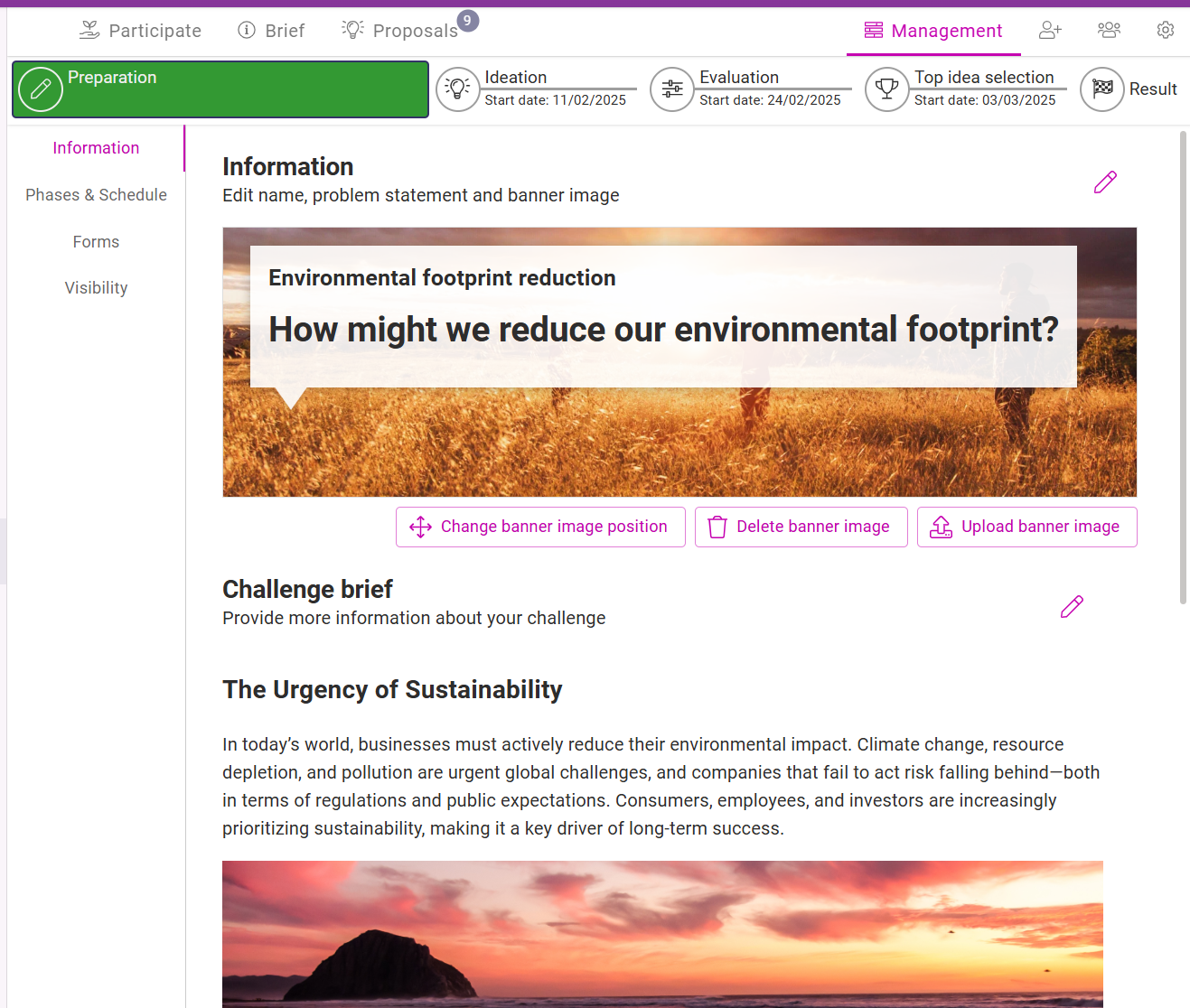


-1.png)