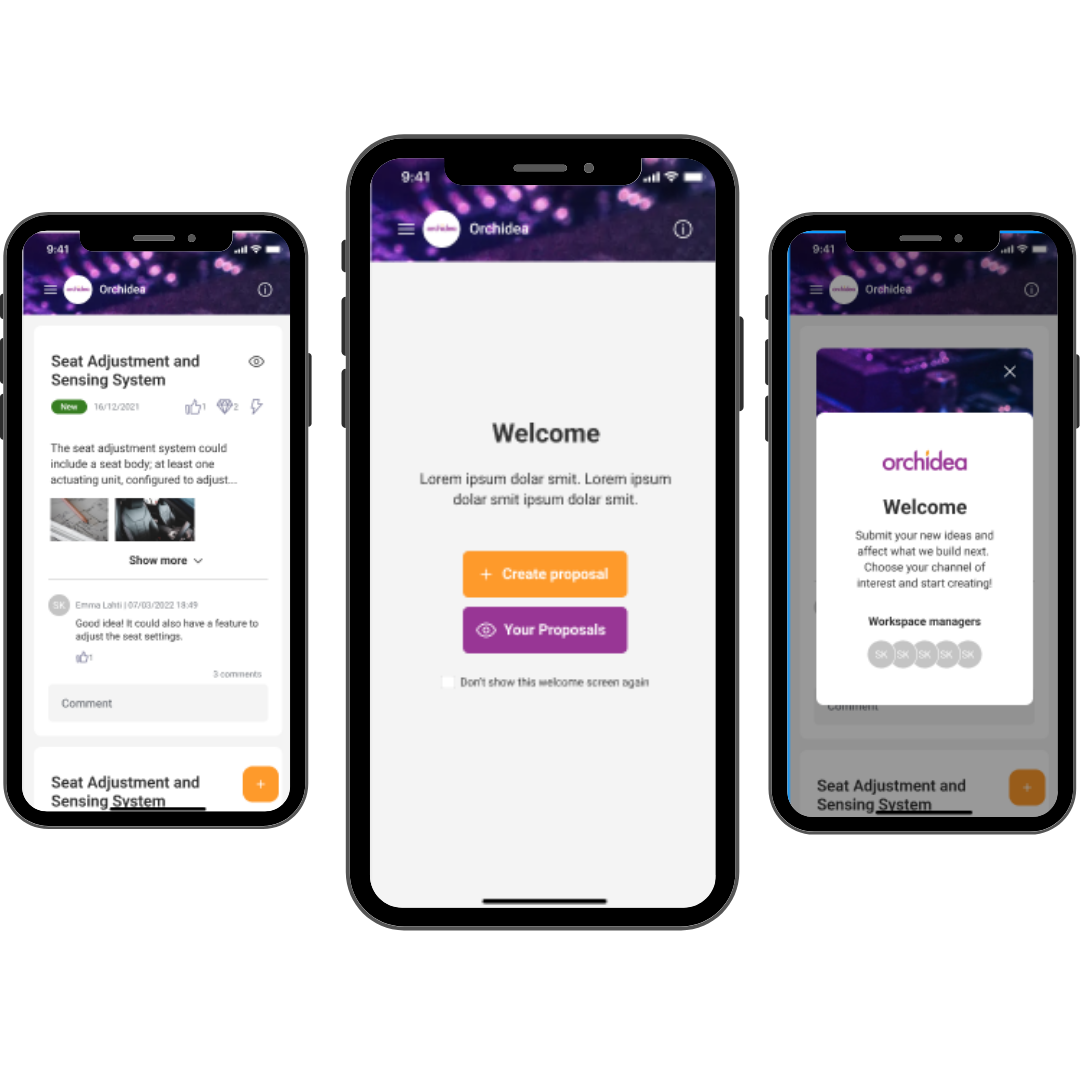This month, we have made improvements, especially in communication and usability.
Here's what's new:
Keep key users up to date with enhanced communication about management form submissions
- Keep key users up to date with enhanced communication about management form submissions
- Review the changes in proposals from history view
- Improved communication with automatic thank you emails after proposal submission
Keep key users up to date
You can now ensure that relevant people get notified about changes of proposals.
Channel managers can select user groups to receive notification emails when management form is submitted. The right user groups can be selected from management form settings.
Read more →
Review changes in proposals from history view

No more confusion about changes in proposals. Channel managers and admins can now see the actions done for proposal in a history timeline.
The history timeline can be found from opening the three dot menu in the proposal and selecting view history. Note that only changes made after 7.9.22 are shown in the history view.
Read more →
Better communication with automatic thank you emails
![]()
Channel owners can now set up a "thank you for your proposal" email function. The creator of the proposal will automatically receive a message after submitting a proposal.
You can easily enable this setting in the channel or challenge email settings and add also your own customized message.
Read more →
Minor updates
- Adjust the phases in challenges to better suit your needs. It is now possible to delete the development phase.
- Easier browsing of ideas. Channel name is now shown in home feed and search results.
- Improvements in classification of proposals. You can now allow only one selection at each tree structure level.
- You can now modify the position of the banner image on your workspace to make it more suitable.
- Small improvements:
- Update proposal status badge automatically in real-time when status in changed by a management form.
- Links won't be lost after changes. When proposal is moved to another channel, old email links still finds the proposal.
- Editing the proposal inputs and comments happens now by clicking the pen icon next to title, or on top of comment.
Keep an eye out for more updates. As always, if you have any feedback or suggestions, please don't hesitate to let us know. Thank you for using Orchidea!
Best regards,
Orvo & Orchidea team