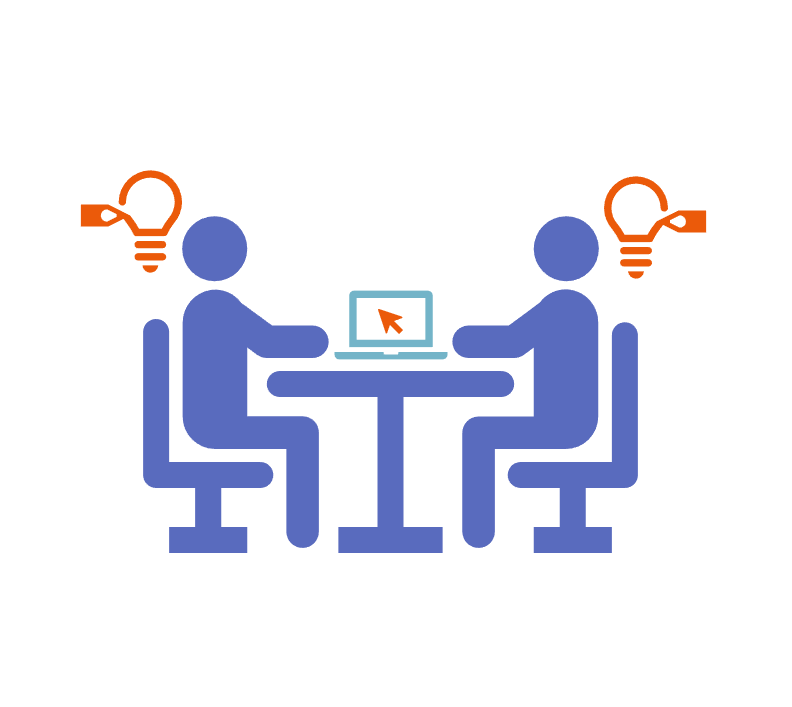You can create a new workshop session in the home page of Orchidea Workshop App by clicking Start new workshop.

Fill in to the appearing window the following information
- The workshop name
- Participant email addresses (new fields for emails appear automatically)
- Message to the participants
If you have the participant email addresses in a file (e.g. text-file, MS Word, MS Excel) one address at each row, you can copy and paste all address at once to the email address field.

When you click on Start, participants receive an email with a direct link to the workshop. The workshops is visible only for the participants in Orchidea Workshop App.
Modify workshop question (optional)
When you create a workshop with Start new workshop button in the home page, the Proposal phase has only one main question with default question description Write proposal description here.

If you want to modify this question description or add several sub-questions, you can do it by clicking the three vertical dots in the end of the workshop row in My Workshops list and choosing Settings.

In the appearing windows you can modify the existing question or add several sub-questions.